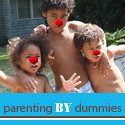I adore getting comments and feel a rush of warmth when I get the little notifications in my inbox. But then I'm sad when I see my commenter hasn't enabled email -- which means I can't simply hit reply and start up a conversation.
You don't want to make me sad, right? I didn't think so. If you haven't enabled email replies, follow these quick steps so we can keep the conversation flowing:
1. Click on "Dashboard" and then "Edit Profile"
2. In the "Privacy" section, click on "Show my email address"
3. In the "Identity" section, type your preferred email address in the "Email Address" field. You can do like me and create a custom address or just use your Gmail/Yahoo/Hotmail addy.
4. Scroll down and click on "Save Profile"
That's it! Now when you leave a comment, you can expect a nice email from me. Just what you always wanted, right?!
skip to main |
skip to sidebar



Friends
Previously Written
-
▼
2012
(22)
- ► April 2012 (10)
- ► March 2012 (2)
- ► February 2012 (3)
- ► January 2012 (3)
-
►
2011
(102)
- ► December 2011 (7)
- ► November 2011 (6)
- ► October 2011 (9)
- ► September 2011 (3)
- ► August 2011 (11)
- ► April 2011 (9)
- ► March 2011 (16)
- ► February 2011 (15)
- ► January 2011 (8)
-
►
2010
(192)
- ► December 2010 (7)
- ► November 2010 (7)
- ► October 2010 (13)
- ► September 2010 (13)
- ► August 2010 (14)
- ► April 2010 (23)
- ► March 2010 (22)
- ► February 2010 (24)
- ► January 2010 (25)
-
►
2009
(276)
- ► December 2009 (24)
- ► November 2009 (17)
- ► October 2009 (29)
- ► September 2009 (29)
- ► August 2009 (36)
- ► April 2009 (36)
- ► March 2009 (14)
- ► February 2009 (16)
- ► January 2009 (14)
-
►
2008
(170)
- ► December 2008 (12)
- ► November 2008 (43)
- ► October 2008 (20)
- ► September 2008 (10)
- ► August 2008 (10)
- ► April 2008 (9)
- ► March 2008 (15)
- ► February 2008 (14)
- ► January 2008 (7)
-
►
2007
(104)
- ► December 2007 (9)
- ► November 2007 (10)
- ► October 2007 (14)
- ► September 2007 (11)
- ► August 2007 (17)
- ► April 2007 (9)
-
►
2006
(10)
- ► April 2006 (1)
- ► March 2006 (1)
- ► January 2006 (4)
-
►
2005
(18)
- ► December 2005 (1)
- ► November 2005 (3)
- ► October 2005 (7)
- ► September 2005 (7)
-
►
2004
(19)
- ► March 2004 (10)
- ► February 2004 (5)
- ► January 2004 (4)
-
►
2002
(9)
- ► October 2002 (1)
- ► September 2002 (1)
- ► August 2002 (1)
- ► March 2002 (1)
- ► January 2002 (1)
-
►
2001
(7)
- ► December 2001 (1)
- ► October 2001 (1)
- ► August 2001 (3)